WhatsApp now has dark mode on Android and here’s how to enable it
Up until now, the only way to get dark mode on WhatsApp was to use third-party apps and other similar tricks, and those only worked on its web version.
Here’s how to enable dark mode on Android:
- Click the dot menu in the upper right corner of the app, and head to Settings.
- Select the Chats submenu.
- Once there, you’ll see a Theme section.
- Click it and select ‘Dark.’



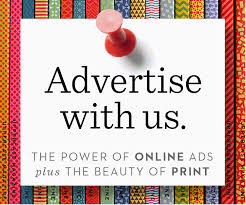
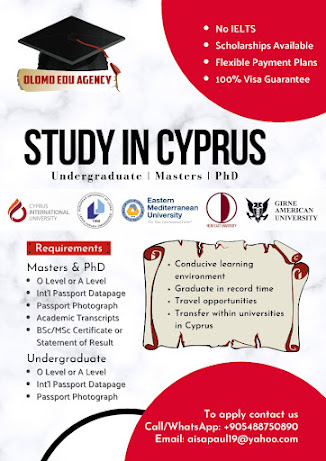





No comments
Thanks for viewing, your comments are appreciated.
Disclaimer: Comments on this blog are NOT posted by Olomoinfo, Readers are SOLELY responsible for their comments.
Need to contact us for gossips, news reports, adverts or anything?
Email us on; olomoinfo@gmail.com