How to know if my phone has been hacked: 5 tell-tale signs
Cybercriminals are increasingly using malicious code to target mobile devices, aiming to pilfer sensitive information. Concerned if your phone has been hacked?
Fortunately, clear guidelines exist to help you address a potential breach and prevent future infiltrations. Safeguarding against malware is as simple as employing reliable antivirus protection.
Yes, mobile phones can be hacked successfully. Cybercriminals adeptly target smartphones to eavesdrop on private conversations, steal credentials, or distribute malware. Malicious software designed for mobile devices is on the rise, taking advantage of weak security controls in public Wi-Fi networks, charging stations, and even exploiting vulnerabilities through SMS links, deceptive app software, or leaving your phone unattended in public spaces.
Signs of Compromise:
- Unusual Behavior:
- Screen flashing inexplicably.
- Rapid battery depletion.
- Suspicious applications not installed by you.
- Strange files you didn’t download.
- Unexplained increase in SMS messages.
- High Data Consumption:
- Malware often utilizes internet connections to execute commands, send connection requests to other phones, and transmit stolen information.
- Sluggish Performance:
- Malicious apps running in the background significantly slow down your smartphone.
- Abnormal Messages and Calls:
- Some malware sends deceptive texts or makes unauthorized calls without your consent.
- No Symptoms:
- Even if your phone appears normal, sophisticated mobile malware like Pegasus can remain undetected for extended periods.
Preventive Measures:
- Use Reliable Antivirus:
- Deploy a trustworthy mobile antivirus application for optimal protection.
- Timely Updates:
- Apply updates promptly to fix vulnerabilities exploited by cybercriminals.
- Cyber Hygiene:
- Regularly uninstall unused apps, delete old files, conduct thorough system scans, use strong passwords, or consider a reputable mobile password manager. Never click on links from unverified sources.
- Secure Wi-Fi Practices:
- Exercise caution when connecting to public Wi-Fi networks. Verify that you are connecting to a secure network to avoid potential data theft. Consider using a mobile-friendly VPN for additional security.
- Safe Browsing Habits:
- Refrain from visiting suspicious websites, as hackers often inject malicious software into forums, illegal gambling sites, or adult content sites. If you find yourself on such sites, avoid clicking on ads or other links.
- Check App Reviews:
- Before downloading mobile software, visit review sites and app stores to gauge user feedback. Malicious programs may have a few fake positive reviews, but legitimate apps will have thousands of genuine reviews.
While mobile phones experienced a brief period of relative security, smartphone-specific malware is rapidly evolving. As smartphones become the main access point to the Internet, criminals are deploying increasingly advanced hacking tools tailor-made for these devices.
Therefore, it is crucial for users to remain proactive in securing their mobile phones. Employing good antivirus applications, conducting thorough system scans, and ensuring real-time protection are essential steps to detect and prevent malicious software. However, cybersecurity goes beyond software alone.
As stated above, adopting secure browsing habits, steering clear of suspicious websites, and exercising caution when connecting to public Wi-Fi hotspots significantly reduce the risk of a security breach.


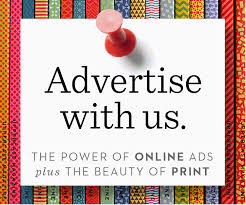
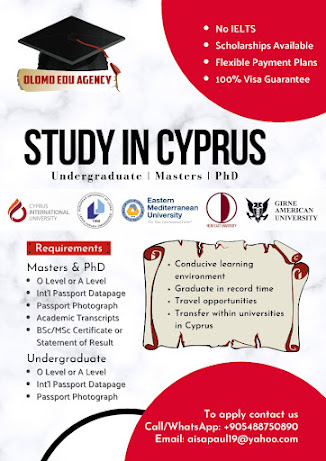





No comments
Thanks for viewing, your comments are appreciated.
Disclaimer: Comments on this blog are NOT posted by Olomoinfo, Readers are SOLELY responsible for their comments.
Need to contact us for gossips, news reports, adverts or anything?
Email us on; olomoinfo@gmail.com